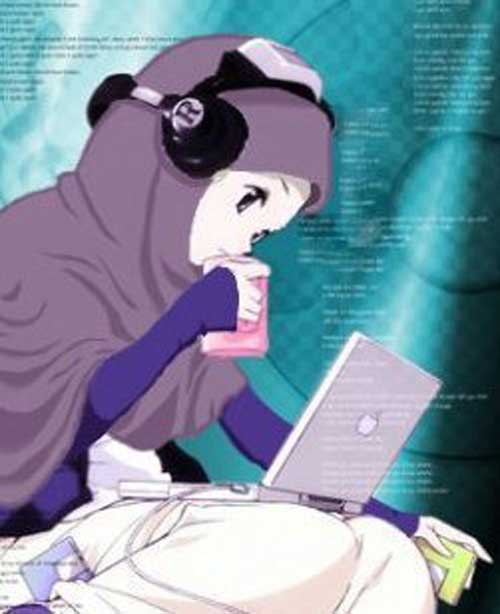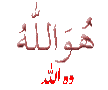INTRODUCTION
TO INFORMATION
TECHNOLOGY: COMMUNICATION OF DATA ANALOG AND
DIGITAL SIGNAL, CHANNEL
COMMUNICATION, COMMUNICATION PROTOCOL.
A.
Data Communications
Data communication is part of the telecommunications that are specifically related to the transmission or transfer of data and information between computers and computer devices on the other in digital form that is sent via a data communication medium. Data means information that is presented by the digital signal. Data communication is a vital part of an information society because these systems provide the infrastructure that allows the computers can communicate with each other.
Components of Data Communication
• Sender, is any device that sends data
• Recipient, is any device that receives data
• Data is information that will be moved
• The media delivery, is a medium or channel used to transmit data
• Protocol, is the rules that serve to harmonize the relationship.
Data communication is part of the telecommunications that are specifically related to the transmission or transfer of data and information between computers and computer devices on the other in digital form that is sent via a data communication medium. Data means information that is presented by the digital signal. Data communication is a vital part of an information society because these systems provide the infrastructure that allows the computers can communicate with each other.
Components of Data Communication
• Sender, is any device that sends data
• Recipient, is any device that receives data
• Data is information that will be moved
• The media delivery, is a medium or channel used to transmit data
• Protocol, is the rules that serve to harmonize the relationship.
B. Analog Signal and Digital Signals
1. Analog signal
The analog signal is a signal waveform data in a continuous, which carry information by changing the characteristics of waves. Two parameters / characteristics of the most important is owned by the analog signal amplitude and frequency. Analog signaling is usually expressed by a sine wave, sine wave given is basic to all forms of analog signals. This is based on the fact that based on Fourier analysis, an analog signal can be obtained from the combination of a sine wave. By using an analog signal, then the data transmission range can reach great distances, but the signal is easily affected by noise. Wave at the analog signal that is generally shaped sine wave has three basic variables, namely amplitude, frequency and phase.
• The amplitude is a measure of high and low voltage analog signals.
• Frequency is the number of analog signal waveform in seconds.
• Phase angle is greater than the analog signal at a given time.
2. Digital signal
The digital signal is a signal of data in the form of pulses that can undergo sudden changes and has magnitude 0 and 1. Digital signal has only two states, namely 0 and 1, so it is not easily affected by noise / noise, but the transmission of digital signals only reach the range of data delivery is relatively close. Usually this signal is also known as discrete signals. The signal has two states are commonly referred to as bits. Bit is a term unique to the digital signal. A bit can be either zero (0) or one (1). Possible values for a bit is 2 pieces (21). Possible values for the 2 bits is 4 (22), form 00, 01, 10, and 11. In general, the number of possible values formed by the combination of n bits is equal to 2n units.
1. Analog signal
The analog signal is a signal waveform data in a continuous, which carry information by changing the characteristics of waves. Two parameters / characteristics of the most important is owned by the analog signal amplitude and frequency. Analog signaling is usually expressed by a sine wave, sine wave given is basic to all forms of analog signals. This is based on the fact that based on Fourier analysis, an analog signal can be obtained from the combination of a sine wave. By using an analog signal, then the data transmission range can reach great distances, but the signal is easily affected by noise. Wave at the analog signal that is generally shaped sine wave has three basic variables, namely amplitude, frequency and phase.
• The amplitude is a measure of high and low voltage analog signals.
• Frequency is the number of analog signal waveform in seconds.
• Phase angle is greater than the analog signal at a given time.
2. Digital signal
The digital signal is a signal of data in the form of pulses that can undergo sudden changes and has magnitude 0 and 1. Digital signal has only two states, namely 0 and 1, so it is not easily affected by noise / noise, but the transmission of digital signals only reach the range of data delivery is relatively close. Usually this signal is also known as discrete signals. The signal has two states are commonly referred to as bits. Bit is a term unique to the digital signal. A bit can be either zero (0) or one (1). Possible values for a bit is 2 pieces (21). Possible values for the 2 bits is 4 (22), form 00, 01, 10, and 11. In general, the number of possible values formed by the combination of n bits is equal to 2n units.
C.
Communication
Channels
1. Cable
Cable used to interconnect between computers with network components. There are three types of cables are often used, namely UTP, Coaxial and Fiber Optics. Selection of cables hanging several reasons, among others: Price Distance Number of computer speed transmission bandwidth Purposes As for the type - the type of cable used, among others:
• Coaxial
Coaxial cable features are: a medium capacity system Ethernet (10 Mbps) is the interference (over UTP), 10 Base2 using RJ-58Au (also called Thin-Net or Cheaper Net), 10Base5 Using the RJ-11 (thick-net).
• Fiber Optic
Optic cable is the ultimate choice for who want a high speed connection (wide bandwidth such as video, large data base systems) and long distances. The price is very much more expensive than coaxial or UTP, and require special connectors and splicing manner. The optic cable features are: Expensive Large capacity (100Mbps), unaffected electromagnetic interference, low loss, difficulty spliced / grafting techniques require special, expensive Fiber optic connectors are widely used to solve the distance problem.
• Unshielded Twiested Pair (UTP)
This cable supports multiple configurations and speed range, and supported by multiple vendors. Features on UTP: Used in Token Ring (4 or 16 Mbps), 10BaseT (10Mbps Ethernet), 100BaseT (100Mbps), quite cheap, fairly easy to install, the physical form of twisted pair, there are strands of twisted strands of another by a goal to reduce unwanted interference. The cable type is also known as 10BaseT, suitable for small networks, medium or large that require flexibility and capacity to develop in accordance with the growth of network users. This cable supports multiple configurations and speed range, and supported by multiple vendors. Twisted pair physical form, there are strands of twisted strands of another by a goal to reduce unwanted interference.
In the UTP cable, there are several pairs based on their color. For ease of explanation, we can see the following chart:
Currently there are several grades or categories of twisted-pair cable. Category 5 is the most reliable and have high compatibility and the most recommended. Cables for this category is running fine at 10Mbps networks and Fast Ethernet. For connections, this type of cable uses an RJ-45 connector type. Based on the picture then the cross connection is used for similar devices and straight connections are used for different devices. To find out the connection and condition of UTP cable that has been made it is generally used some kind of tester tools, namely: Cable Tester, Cable Certifier, Multimeter.
2. Wireless
If we look at in terms of convenience, the wireless network of this type is the type most easy and convenient to be installed at home or in small offices. A computer on a wireless network using special network adapter that sends radio waves through the air. Any other computer within range that are also using wireless network adapters can receive the transmission and is able to communicate well, even though the computers are separated by a space, walls or buildings. In addition, this system was the most easy to implement her, because it requires no cables, but of course if you decide to use this type need to be taken into account the cost and certainly constrained by the distance between computers in a network.
Nowadays many companies have started to create standards for wireless networks. The most common standard and are well known include 802.11b, or WiFi, which offers speeds up to 11 Mbps. This technology was developed by the same organization that developed Ethernet, IEEE (Institute of Electrical and Electronics Engineers, Inc.).. The term itself is WiFi stands for Wireless Ethernet.
1. Cable
Cable used to interconnect between computers with network components. There are three types of cables are often used, namely UTP, Coaxial and Fiber Optics. Selection of cables hanging several reasons, among others: Price Distance Number of computer speed transmission bandwidth Purposes As for the type - the type of cable used, among others:
• Coaxial
Coaxial cable features are: a medium capacity system Ethernet (10 Mbps) is the interference (over UTP), 10 Base2 using RJ-58Au (also called Thin-Net or Cheaper Net), 10Base5 Using the RJ-11 (thick-net).
• Fiber Optic
Optic cable is the ultimate choice for who want a high speed connection (wide bandwidth such as video, large data base systems) and long distances. The price is very much more expensive than coaxial or UTP, and require special connectors and splicing manner. The optic cable features are: Expensive Large capacity (100Mbps), unaffected electromagnetic interference, low loss, difficulty spliced / grafting techniques require special, expensive Fiber optic connectors are widely used to solve the distance problem.
• Unshielded Twiested Pair (UTP)
This cable supports multiple configurations and speed range, and supported by multiple vendors. Features on UTP: Used in Token Ring (4 or 16 Mbps), 10BaseT (10Mbps Ethernet), 100BaseT (100Mbps), quite cheap, fairly easy to install, the physical form of twisted pair, there are strands of twisted strands of another by a goal to reduce unwanted interference. The cable type is also known as 10BaseT, suitable for small networks, medium or large that require flexibility and capacity to develop in accordance with the growth of network users. This cable supports multiple configurations and speed range, and supported by multiple vendors. Twisted pair physical form, there are strands of twisted strands of another by a goal to reduce unwanted interference.
In the UTP cable, there are several pairs based on their color. For ease of explanation, we can see the following chart:
Currently there are several grades or categories of twisted-pair cable. Category 5 is the most reliable and have high compatibility and the most recommended. Cables for this category is running fine at 10Mbps networks and Fast Ethernet. For connections, this type of cable uses an RJ-45 connector type. Based on the picture then the cross connection is used for similar devices and straight connections are used for different devices. To find out the connection and condition of UTP cable that has been made it is generally used some kind of tester tools, namely: Cable Tester, Cable Certifier, Multimeter.
2. Wireless
If we look at in terms of convenience, the wireless network of this type is the type most easy and convenient to be installed at home or in small offices. A computer on a wireless network using special network adapter that sends radio waves through the air. Any other computer within range that are also using wireless network adapters can receive the transmission and is able to communicate well, even though the computers are separated by a space, walls or buildings. In addition, this system was the most easy to implement her, because it requires no cables, but of course if you decide to use this type need to be taken into account the cost and certainly constrained by the distance between computers in a network.
Nowadays many companies have started to create standards for wireless networks. The most common standard and are well known include 802.11b, or WiFi, which offers speeds up to 11 Mbps. This technology was developed by the same organization that developed Ethernet, IEEE (Institute of Electrical and Electronics Engineers, Inc.).. The term itself is WiFi stands for Wireless Ethernet.
D.
Communication
Protocol
A protocol is a rule that defines some functions that exist within a computer network, such as sending messages, data, information and other functions that must be met by the sender and the receiver side so that communication can take place properly, although the existing system in the different networks together all. These protocols deal with differences in data format on the second system to the electrical connection problems.
The popular standard protocols OSI (Open Systems Interconnecting) specified by ISO (International Standard Organization).
A protocol is a rule that defines some functions that exist within a computer network, such as sending messages, data, information and other functions that must be met by the sender and the receiver side so that communication can take place properly, although the existing system in the different networks together all. These protocols deal with differences in data format on the second system to the electrical connection problems.
The popular standard protocols OSI (Open Systems Interconnecting) specified by ISO (International Standard Organization).
Component Protocol:
1. Rules or procedures
• Set the establishment / termination
• Set the data transfer process
2. Format or the form
• Representation of the message
3. Vocabulary (vocabulary)
• Type the message and meaning of each message.
Protocol
In general, the functions of the protocol is to connect the sender and the receiver side to communicate and exchange information in order to run properly and correctly. While the protocol functions can be explained in detail below:
• Fragmentation and reasembly reassemblyFungsi of fragmentation and the information transmitted is split into multiple packets of data at the transmitting side transmits information and once received then the receiving side will merge again into a complete information packet.
• Encaptulation
Encaptulation function of the information submitted is complete with address, correction codes and others.
• Connection control
Connection control is a function of building a relationship (connection) communications from the sender and the receiver side, where in establishing this relationship are also included in the delivery of data and end the relationship.
• Flow control
Serves as a regulator of the trip datadari sender to the receiving side.
• Error control
In the data transmission was not free from mistakes, whether it is in the process of delivery or at the time the data was received. The function of the error control is to control the occurrence of errors that occurred at the time of data transmitted.
• Transmission service
The function of the transmission service is to provide data communication services especially with regard to priorities and security and data protection.
Proprietary Protocol and Non-Proprietary Protocol
a. Proprietary Protocol
Proprietary protocal is a form of communication and non-standard language that is owned by one organization or individual and closed only for the course so that it can not be used freely.
Contonya: Cisco's proprietary Cisco proprietary protocol.
b. Non-proprietary Protocol
Non-properietary protocol is a protocol that can be used and developed all the people freely.
For example: TCP / IP